Editor's review
Sometimes it happens that you save crucial data into secured MS Access database and then forget the password. The situation pushes you in all sorts of trouble as you’re unable to access the important details stored in it. At that time you regret placing the password protection to your database, and search for the utility that can help you get access to the required information. Being stuck in such situation, if you still haven’t found anything appropriate then it’s time to try Migra MDB Key 1.6.2. The software functions to remove the password protection of your MS Access database letting you easily access the information stored within the database. It’s a perfect application for removing password from locked MS Access database created using MS Access 95, 97, 2000, 2002, and 2003 applications.
The console of Migra MDB Key has been neatly designed and doesn’t comprise of any complex functions. Using the application is extremely simple, and you have to start with selecting the MS Access database files that you want to process for removing the password protection. Clicking ‘Select Database’ option, you’re provided dialog box for browsing your system and choosing the database files for the process. As soon as you choose a database and load it with the program, it would be processed immediately and the program would display a message dialog box after successfully removing the database security. Press Ok, and the application also would display the Database Information mentioning Access Database Format, and the Password Status to be ‘Unsecure Access database’.
Migra MDB Key software works effectively to remove MS Access database’s password protection without damaging the mdb file. Owing to the impressive function-set along with remarkable performance, the application is justifiably being marked with 3.5 rating points.


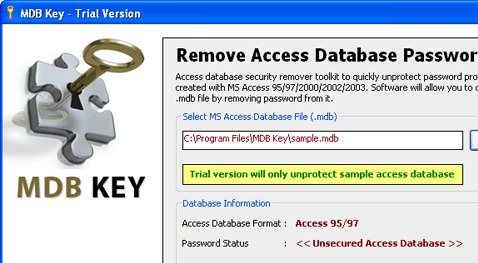
User comments